PlayStation VR2 arrives at a crucial moment for virtual reality gaming. In 2012 – with a duct-taped prototype in hand, John Carmack demonstrated what was possible: an incredible sense of presence and immersion for PC gamers. Over the next few years, however, the market began to fragment – Oculus transitioned from its own proprietary PC storefront to standalone hardware, while high-end PC software diminished in step with the huge cost of the latest headsets. Then there was Sony – launched in 2016, PSVR offered owners of PS4 consoles an opportunity to step into the world of virtual reality. Now, with PS5, we have a companion VR headset that brings cutting-edge technology to the console with a more affordable price-point.
Let’s be clear though. Starting at £529/$549/€599 and with limited availability, PSVR2 is not a casual purchase. It ships in a sizeable box and within you’ll find the headset, two Sense controllers and an accessories box. If you’re coming from the original PSVR, the first thing you’ll notice is the drastic reduction in complexity. There’s no breakout box or pass-through to worry about – the headset has a single lengthy USB-C cable and that’s really all you’ll need.
Build quality is fantastic. The materials used on the headset are certainly reminiscent of the original PSVR but it addresses many of the original complaints – the rubber surrounding the viewfinder, for instance, provides drastically more light blockage, while offering improved comfort. The headset is also noticeably lighter, making long sessions more enjoyable while the single USB-C cable is less bulky than that of the original PSVR. Furthermore, the new controllers feel premium – they’re dense and just weighty enough to feel good in the hand.
First impressions are also highly favourable. This begins with the headset itself. Like the original and Oculus Rift S, the PS VR2 uses a halo system. You push a button on the rear of the headset to release the band, slide it over your head then twist the dial to tighten. The front visor is still controlled by a small button mounted along the top ridge. Press this to move the viewfinder in and out. PSVR2 also features mechanical Interpupillary distance via a dial on top of the headset – this allows you to perfectly centre the lenses in front of your pupils. It’s also comfortable to use with glasses, thankfully.
| PlayStation VR2 | PlayStation VR | Oculus Quest 2 | |
|---|---|---|---|
| Host System | PlayStation 5 | PlayStation 4/PS4 Pro | None Required/PC Optional |
| Screen Type | OLED/HDR – 90Hz/120Hz | OLED/SDR – 90Hz/120Hz | LCD – 90Hz/120Hz |
| Resolution | 2000×2040 Per Eye | 960×1080 Per Eye | 1832×1920 Per Eye |
| Field of View | 110 Degrees | 100 Degrees | 90 Degrees |
| Sensors | Accelerometer, Gyroscope, IR Proximity Sensor | Accelerometer, Gyroscope | Accelerometer, Gyroscope |
| Cameras | Four for headset and controller tracking – two IR for eye-tracking | One (external) | Four for headset and controller tracking |
| Feedback | Internal Motor | None | None |
| Interface | USB-C | USB/HDMI via breakout box | USB-C |
Initial impressions, display quality and HDR support
Once the headset is firmly in place, you’re presented with a series of setup steps – unlike PSVR1, this new headset does not rely on external tracking so no camera or sensors are required. To determine the size and shape of your place space, the headset scans your environment as you look around, creating a blue polygonal mesh representing the available area. It feels magical and can be tweaked after the fact, if you wish, by simply pointing your controllers and dragging the edges outwardAC. You can even assign temporary spaces if you move the headset around. It’s comparable to the guardian setup with Oculus products but feels even more refined.
Once inside, however, you’ll be given your first glimpse of the new OLED panel driving this headset. There are several key areas to discuss here – field of view, pixel density, panel brightness, contrast ratio and motion clarity. PS VR2 has a rated field of view of 110 degrees. It’s much wider than Oculus Quest and the original PSVR but not quite on par with the Valve Index or Vive Pro 2. However, in practice, it crosses that important line between looking through a porthole and having a full view of the action. You’ll notice the left and right edges of the screens, like most headsets, but vertical visibility is nearly perfect. It instantly feels more engaging and immersive.
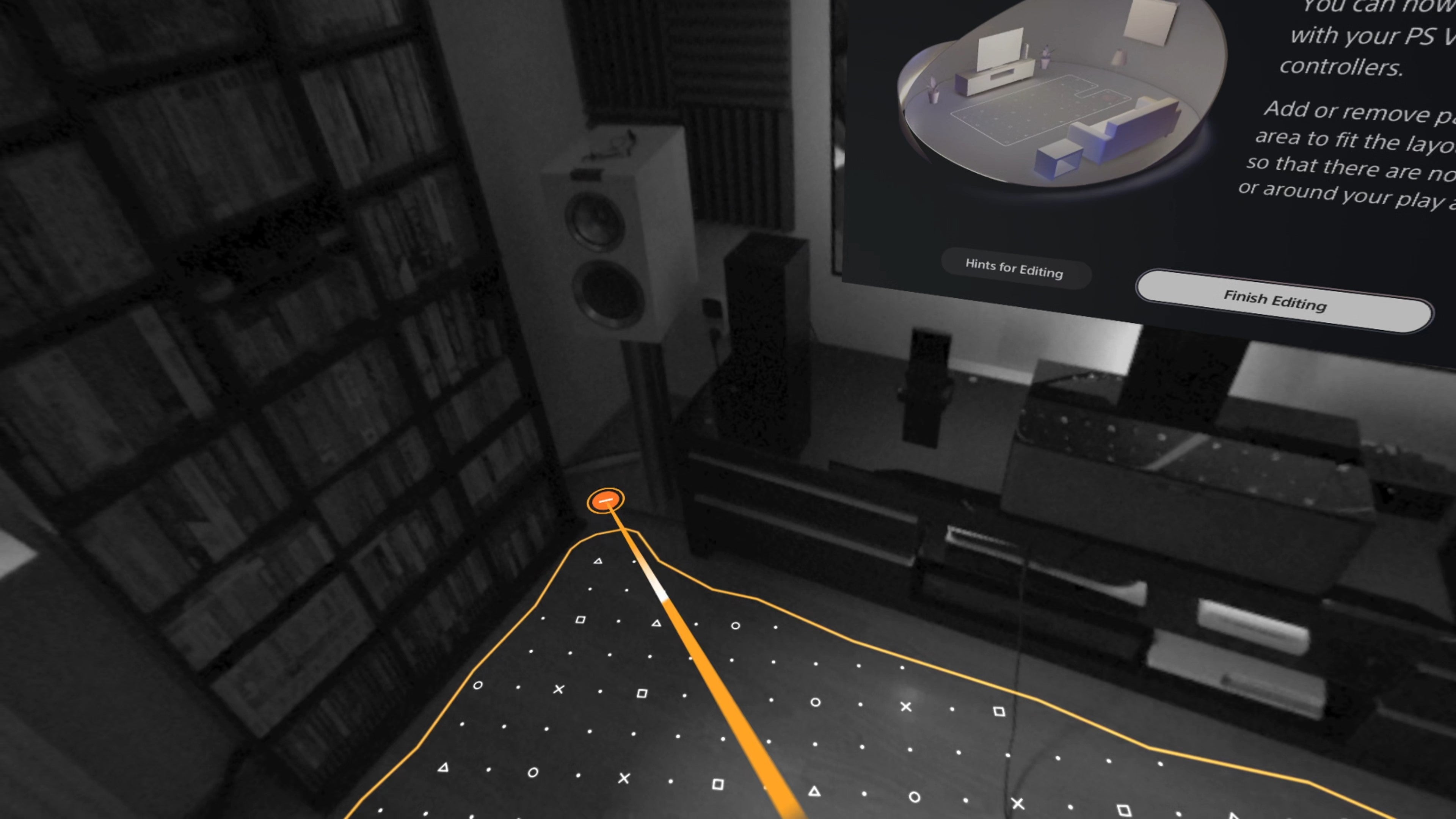
In terms of image clarity, PSVR2 features four times the number of pixels per eye compared to its predecessor, almost eliminating the screen door effect entirely. It’s extremely sharp and clean to the point where small UI elements are perfectly sharp and legible. It’s sharper in practice than any headset I’ve personally used – alas, I’ve never had a chance to try the HTC Vive Pro 2 which does boast an even higher pixel count, though that headset uses an LCD panel rather than OLED.
Which brings us to perhaps the most important aspect – contrast ratio and support for HDR. In the past, especially with older headsets including PSVR1, I always felt that imagery could appear somewhat dim and grainy. This is no longer the case here: PSVR2 boasts the brightest screen I’ve experienced to date. Bright scenes now project light that feels more natural to what your eyes would expect in the real world rather than the dull, washed out look you get in most other headsets.
Darker content benefits as well, as unlike prior OLED based headsets, PSVR2 can display absolute black. The combination of bright highlights with deep black levels dramatically improves the presentation. I really cannot overstate this enough – it now feels more comparable to a proper high-end OLED TV. It’s genuinely stunning. It also retains the low persistence, high performance characteristics you’d expect. At 90Hz or 120Hz native, the clarity of motion is unbelievable – it resembles what’s possible with black frame insertion but with no visible flicker. Alas, for games that run at 60 frames per second while using async time warp to create the illusion of 120fps head movement, you will notice a double image effect on objects. It is, unfortunately, the same issue faced in every other headset paired with 60Hz content within a 120Hz container.
Head tracking, eye tracking, headset haptics and audio output
So, the screen is a huge part of the experience and it is competitive with high-end PC headsets when factoring all elements together, but there’s more to PSVR2 than just the imagery. First, I want to mention head tracking. For those with experience on PC headsets or the Oculus Quest, head tracking is a problem solved long ago, but if you’ve only used PSVR1, it’s worth noting that this new headset features perfect head tracking. There’s no wobble or swimming within the headset, as was common on the original, and it perfectly tracks your surroundings allowing you to walk around freely.
That’s not the only thing it can track. PSVR2 also features gaze tracking – that is, it can monitor the position of your eyes. This can be used to improve rendering performance or enhance gameplay. With the former, the boost is the result of foveated rendering – the idea is to render fewer pixels within peripheral vision to reduce the workload. With most, but not all headsets, this is a fixed area and can have an impact on overall visual quality. With PSVR2, however, the pixel density of a scene varies based on where you’re looking with your eyes. This isn’t the first headset to offer this feature but it’s very useful for boosting frame-rate while minimising loss in visual clarity.

There are also gameplay implications as well – certain titles allow you to directly interact with the scene by simply moving your eyes. In Horizon: Call of the Mountain, you can select from menus just with your eyes, without moving your head. An even better example is Rez Infinite – there’s a mode available that allows you to use your eyes for targeting and it actually works! It’s completely wild shooting down enemies with just your eye movement.
The last major aspect of the headset are the haptics – this isn’t anything revolutionary and resembles the sensation you get from a normal DualSense controller but adding it to the headset is admittedly pretty cool and helps add some additional feedback to the experience. When something rushes past your head in Horizon or you enter synesthesia in Rez Infinite, you’ll feel it. This is not a game changing feature, but it improves immersion.
As for audio, the headset does not include built-in speakers. Instead, it has a 3.5mm headphone jack for use with external earphones. The package includes a pair of earbuds, however, which click into place along the backside of the headset. These sound pretty good and work with PS5’s 3D audio. You will experience the illusion of positional audio and it’s especially effective in VR. The key here is that all these technologies basically combine to create something that’s comfortable, high in fidelity and super-precise. It feels like a high-end headset which, given the price, it absolutely should.
A new generation of console VR controller
The supplied Sense controllers are also key to the experience. Hand tracking is nothing new for most VR systems but if you’re coming from PSVR, it’ll be revelatory. This is the key behind proper VR interaction and what really helps set this apart from the original. The controller design is, quite frankly, pretty much a direct copy of Oculus Touch. You have the same outer loop design, a similar button configuration and the same capacitive buttons. However, this is a very good thing as the Oculus controllers are fantastic.
The new Sense controllers rely on inside-out tracking from the headset and work anywhere in the room. This ensures that you won’t run into occlusion issues or glitches when moving around, so gameplay feels precise and accurate. Both controllers also include wrist straps complete with fasteners featured a little engraved PlayStation logo – I recommend using them. The difference between the Sense controllers and Oculus Touch mainly comes down to haptics. The quality of the haptics is greatly improved, resembling the DualSense controller that ships with PS5. As you often use your hands within the game world, the extra haptic feedback really amps up the immersion.
I will say that as good as the hand tracking is, it’s not always flawless – in games like Horizon, I sometimes found my hands randomly doing strange things when interacting with surfaces. This is something I’ve encountered with other inside-out solutions as well, I should note, but it’s overall not a problem I’d say.

Extra features: theatre mode and capture quality
This covers off the hardware – but there are additional features to consider too. The theatre mode is impressive, for example. Like PSVR1, this allows you to view 2D content within the headset using a resizeable virtual screen. Thanks to the dramatic increase in brightness and clarity, however, I found it infinitely more viable this time around. Imagery is sharp and clear including text and games are vibrant.
More importantly, the headset supports 2D games capable of 120Hz output and HDR, which basically means you have a full 120Hz HDR OLED screen for use with your regular content. It’s a very powerful feature indeed, missing only VRR support.
Then there’s the capture situation – I expect this isn’t something most people need to worry about but for content creators, it’s important. The 4K 60Hz social screen output is very sharp – and you capture this via the PS5’s HDMI port, just as you would take footage of any other game.. PSVR1 produced footage with obvious borders and exceptionally blurry image quality but PS5 looks vastly superior in this mode. The one downside is that it is limited to a 60Hz output and depending on how the game functions, you may see screen-tearing – but this is not present within the headset itself.

Initial games round-up
This covers off the hardware and key features, but in terms of judging the games, this is going to need more time. During the review period, most of the games we played were existing titles, the exception being Horizon: Call of the Mountain. Eagerly anticipated games such as Gran Turismo 7 and Resident Evil Village had not yet placed their updates live, but we’ll be reporting back on key titles as and when they become available.
Horizon: Call of the Mountain is perhaps the best showcase for new features. The game itself differs greatly from the mainline entries but it focuses on granular interactions. Using the Sense controllers, you physically (virtually?) construct weapons, utilise various tools to climb steep rock walls, engage in combat and solve puzzles Tomb Raider-style. It makes full use of the haptic features and 3D spatial audio. This is essentially a 60fps game with asynchronous time-warp mapped to headset movement, so while it can present at times like a pure 120Hz experience, there can also be some blur, just like any 60Hz content running on a 120Hz screen.
Rez Infinite makes a return with an updated version for PSVR2. This is a fantastic showcase for the new HDR capabilities and controls possible with the new hardware. The contrast is perfect and colours highlights are far brighter than any VR headset I’ve used. The haptics are used to enhance the experience while the controllers can be used to aim using your hands. Or you can opt for eye or head tracking targeting making it very flexible. This is also true of Thumper – the haptics, increased contrast, brighter image and much higher resolution result in a far more immersive experience. Thumper remains as awesome today as ever.
Moss Book 1 and 2 have been updated for PSVR2 – this game has you sitting within various dioramas while controlling your character and serves as a great demonstration for the increased pixel count in the headset. If you try Moss on the original PSVR then switch to PSVR2, the leap in quality is genuinely surprising. We’ve already talked about Song in the Smoke Rekindled with the developers and after trying it for myself, I can see why the team was so excited. All the various PSVR2 features are used to create something that feels completely fluid and precise.
PlayStation VR2: the Digital Foundry verdict
Wrapping up this review, it’s clear that PlayStation VR2 is an impressive package. It competes with more expensive PC headsets in terms of specs, it’s far more comfortable to use than PSVR1 and has a lot of potential. The problem here is that regardless of price comparisons with its predecessor, it’s very expensive in a world where the Oculus Quest 2 delivers an all-in-one experience that’s a lot cheaper. The specs differential against Quest 2 is vast, but the cost of the new hardware leads me to wonder whether or not the install base will grow fast enough to warrant producing big games for the platform.
With that said, there are some ancilliary benefits to PSVR2 that may sway you in terms of the purchasing decision. The screen is good. It’s really good. If you’re still gaming on an older 1080p screen with questionable HDR support or no HDR support at all, the theatre mode for regular PS5 gaming is exceptionally impressive. Owing to the head tracking, it’s perhaps not as good as a regular 4K OLED, but it’s broadly similar to gaming on a 1440p screen – albeit with excellent HDR and 120Hz support.
Returning to PSVR2’s primary use, the software line-up at launch is solid but many of the games are enhanced conversions of prior releases. Several of those titles are free upgrades if you already own the PSVR1 version, but regardless, based on what we’ve played so far, there is no game-changing unique experience – and the lack of a Half-Life: Alyx port is keenly felt. PC compatibility may have made the headset more widely appealing, but despite the standard USB-C connection, the headset has no PC support at all – though maybe PSVR2 will be reverse-engineered and made PC compatible at some point. Should it find its place in the market though and if it can gain PC support as well, PSVR2 could become indispensable.
If you were a PSVR player and you’re looking for the next step, the new hardware delivers in spades. This is a vastly superior VR experience that brings all the advances seen in other areas of the market to PS5, along with some key improvements including a phenomenally good HDR OLED screen.
www.eurogamer.net







