New Trackmania integrations allows organizers to launch match servers and automatically update their results within Toornament.
After a few weeks of work, we are pleased to provide new Trackmania dedicated features to facilitate tournament management. Thanks to it, you can now use Toornament to:
- Generate online game server for each of your tournament Cup Mod matches;
- Define the settings and tracks pool to be used on each generated match server;
- Automatically retrieve and update match results.
Let’s take a closer look at each of these new features!
Activate the Trackmania game integration
As a Trackmania organizer, you can now decide to activate the game integration features that will let you generate match servers and retrieve results automatically.
Once you have create your Trackmania tournament, go in the “Discipline” sub-section of the “Settings” section. And simply enabled the game integration from there.
Please note that the game’s current integration only works with the Trackmania “Cup Mod”.
Add staff game ID and track list
The “Discipline” sub-section contains also a few other features to manage your Trackmania tournament.
You can add ID of Trackmania game accounts that will be able to join your upcoming match servers in addition to the players. For example, if you need admin or observer in the matches, you can authorize by adding their game account ID.
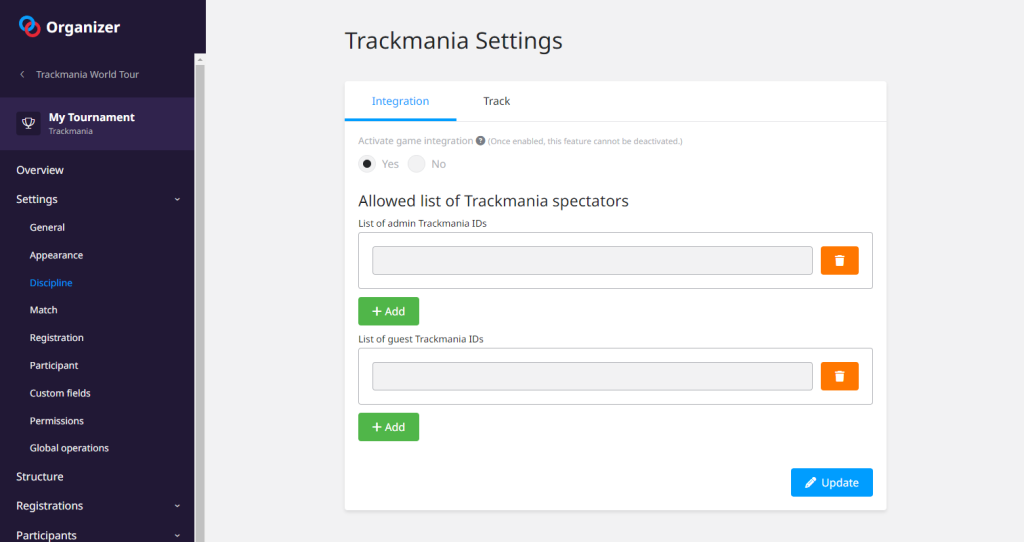
The Track tab of “Discipline” sub-section allows you to add the tracks used for your tournament. Once added, you will be able to select them in the match servers setting of your tournament match.
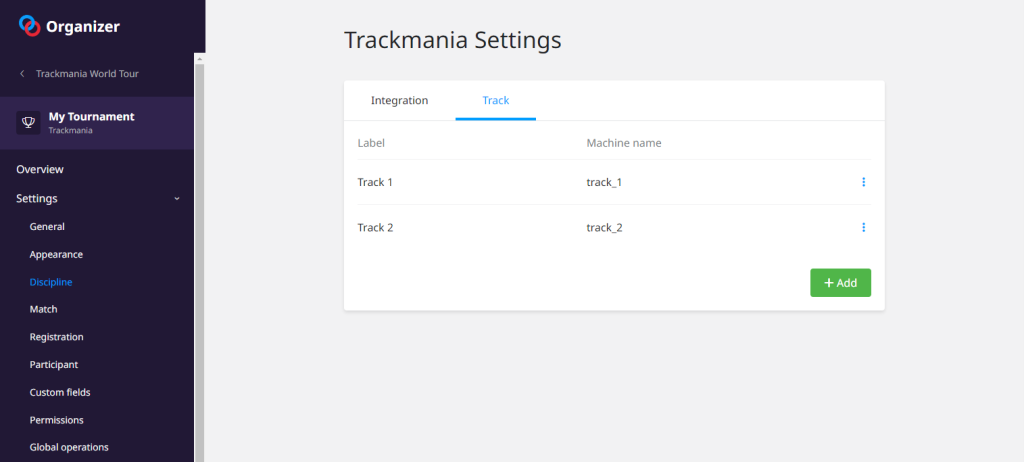
Define the match settings and tracks list
Now that the game integration is activated, you can configure the main settings for for Cup Mod match servers from the “Match” sub-section:
- Track pool:
Organizers can select the tracks from the list they have sized in the “Circuit tab” from the Discipline sub-section (see Section 5.1.3); - Shuffle track:
The order of the tracks can be random or in the order of the entry; - Number of winners:
The number of winners of a match who will advance to the next round, usually set at two, except for the tournament final match; - Points limit:
The number of points a player must achieve to be a finalist in a match; - Points repartition:
The number of points a player earns according to his finishing position at the end of a round; - Respawn behavior:
The respawn behavior can be define; - Rounds per map:
Number of laps a circuit is played before moving on to the next track; - Time to finish the race after the winner:
The time the other players have to complete a race after the first player has crossed the finish line; - Minimal time before the next map:
Minimum time (in seconds) before the server goes to the next map. - Number of warmup:
The number of lap the players can play before the match starts; - Auto ready of participants:
Organizers can decide whether the players can start the match themselves or whether the match can only be started by the admin.
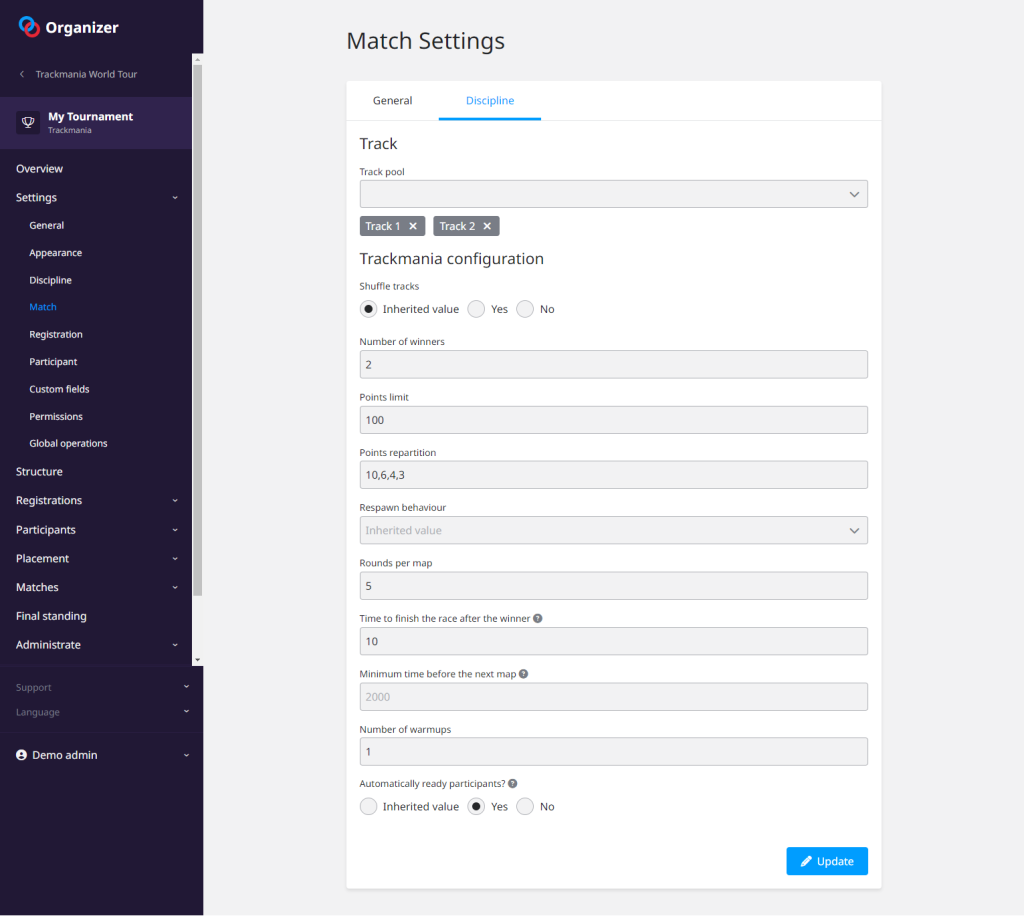
You can modify these server settings for each of your stages, rounds or matches individually from the “Structure” and “Matches” sections of the Toornament interface. This is useful, for example, if you need to modify the number of winners or the distribution of points for your tournament’s final match.
Generate your match server
You need to go to the match sheet to start its server from the organizer interface. To start the server click on the “Start server” button. It will take one or two minutes to launch the online server and generate the Trackmania join link.
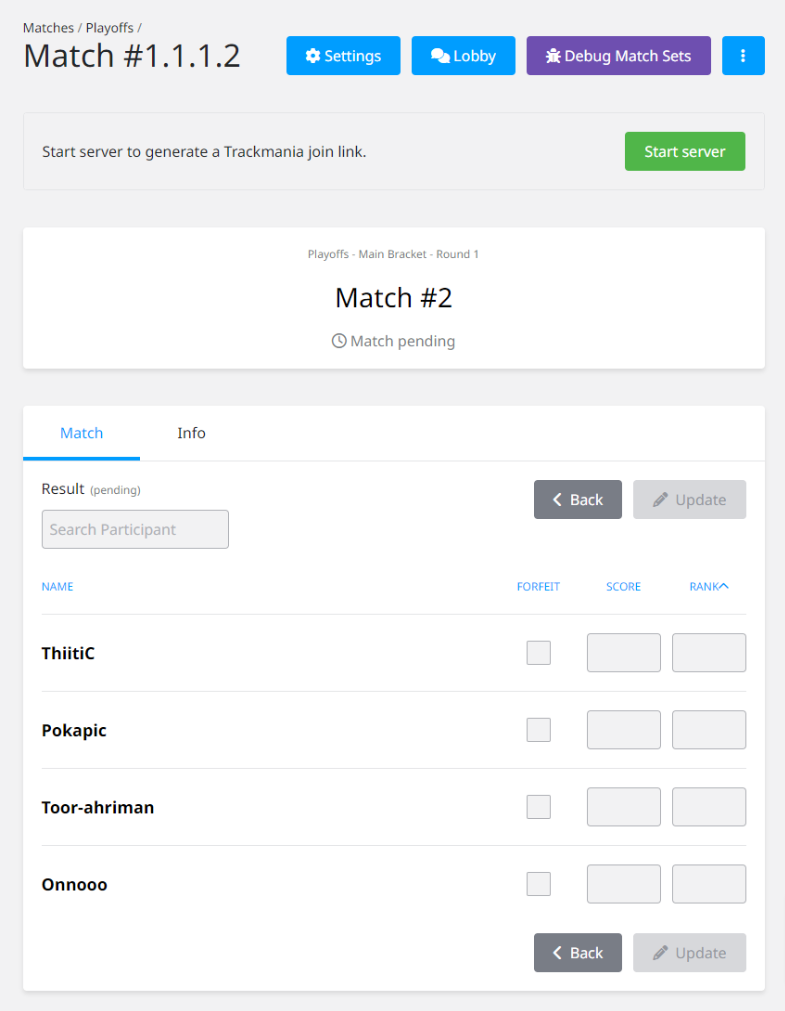
Once the match server is launched, you will get the Trackmania join link that you can share to the match participants. They will have to use this link directly in the game interface to join the match.
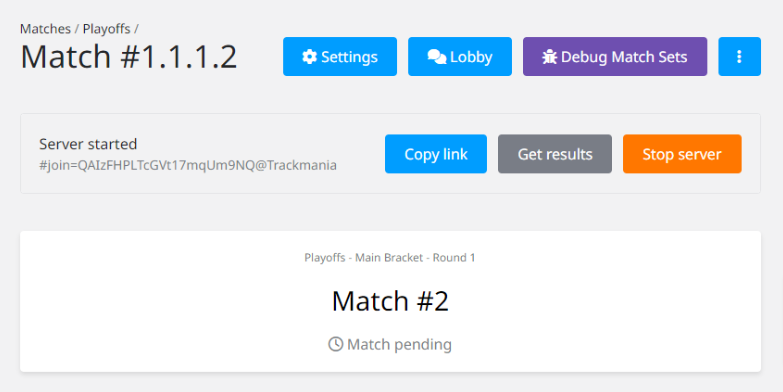
On the match page interface, you have three buttons available:
- Copy link:
You can copy the link to share it to the match participants; - Get results:
Once the match is finished, its results will automatically update your match page. If this is not the case after a certain time after the end of the match, you can force the update using the “Get results” button; - Stop server:
You can stop the match server by clicking on the button and launch a new one.
To work, your match must contain participants who have entered their Trackmania account ID when registering to your tournament. If the match contains participants without Trackmania account ID, you can not launch the match server. Don’t forget to request the participant Trackmania account ID by adding its custom field to your tournament registration form.
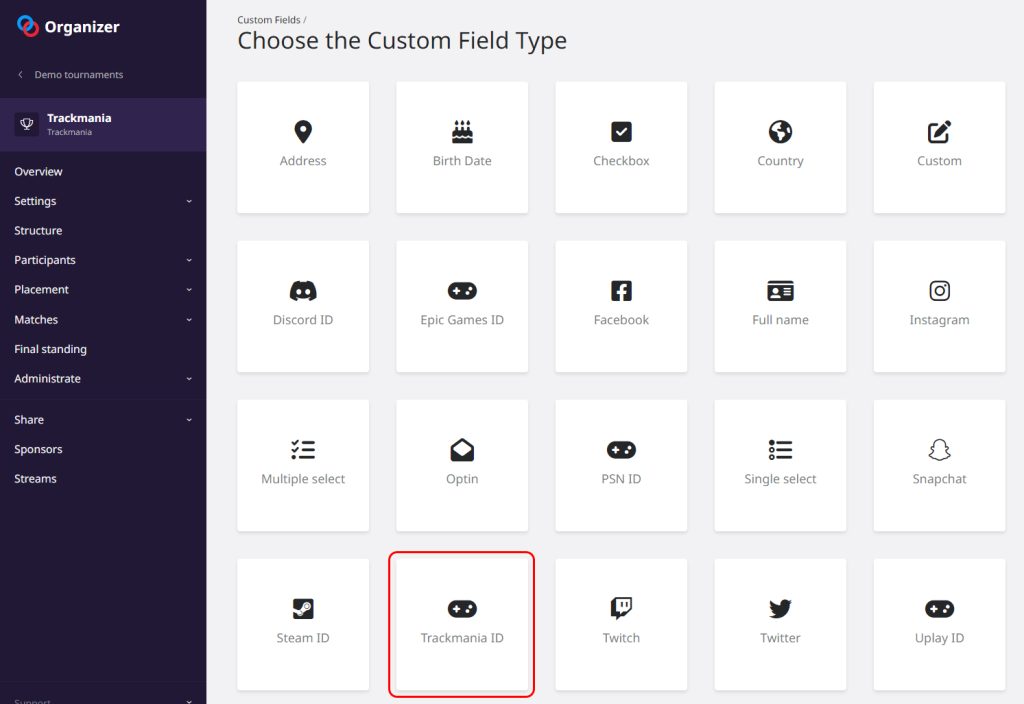 Add Trackmania ID custom field to the tournament registration form
Add Trackmania ID custom field to the tournament registration form
Get the results automatically
Once the match is finished, the points and rank of each participant will be automatically updated on the match page after a few minutes. If this isn’t the case, you can use the “Get results” button to force it.
The winning participants will automatically advance to the next round of your tournament structure. If you are using a double elimination bracket, the loser participants will automatically go to the loser bracket or eliminated from the tournament.
You can reset a match result by deleting the scores and rank of each player on the match form, pressing the update button and refreshing the page. You will be able to start a new match server and let the participants play again.
Tournament structure
In addition to these Trackmania dedicated features, we recently released the new FFA Custom Bracket tournament format. It will allow you to create the specific Trackmania tournament structures in single or double elimination, and with more than 2 players per match.
Read the dedicated blog post to use the FFA Custom Bracket.
With the combination of these dedicated features and the FFA Custom Bracket you can now more easily manage your Trackmania competition on Toornament.
We would like to thank the Nadeo and Ubisoft teams for their help in integrating Trackmania dedicated features into Toornament.
blog.toornament.com







