[ad_1]
Overwatch 2 Twitch drops are a decent way of getting fun in-game stuff without having to shell out your hard-earned cash. Though not quite free—since you’ll be paying for them with your time—they are convenient for those who’d be watching streams anyway, or who are open to starting. That said, you could also just open a stream in a separate tab and mute it if you just want the stuff.
If you’re unfamiliar with Twitch drops, they are rewards you get for watching Twitch streams of a particular game, in this case, Overwatch 2. If you watch enough, you can even unlock a Legendary skin for the new character, Kiriko, as well as some other in-game cosmetics and a special voiceline. In this Overwatch 2 Twitch drops guide, I’ll explain how to activate Twitch Drops, when you’ll need to watch, and how to claim them once you’re done.
How to set up Overwatch 2 Twitch drops
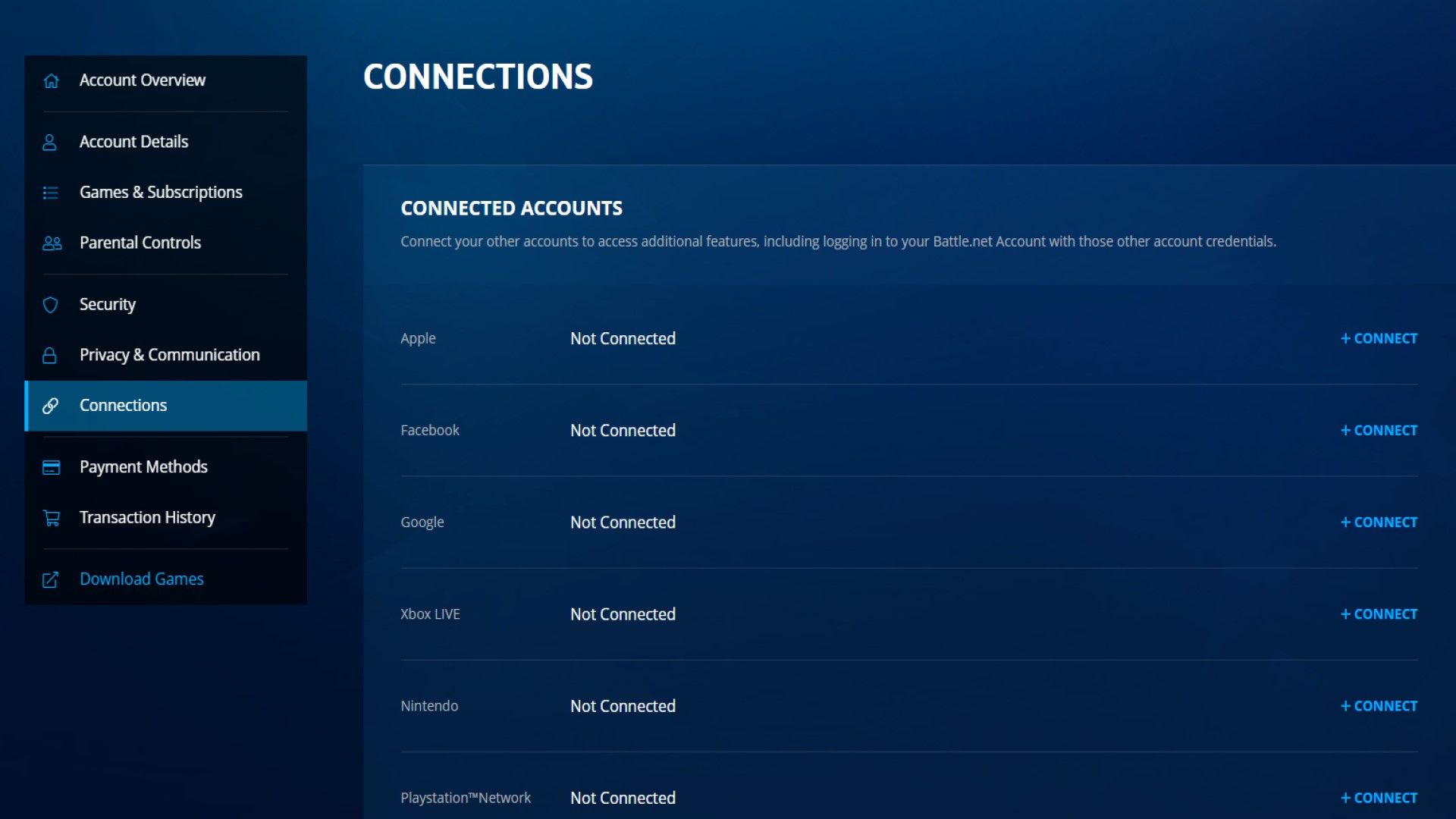
In order to be eligible for Overwatch 2 Twitch drops, you need to link your Twitch and Battle.net accounts. Even if you’ve done it before, you’re going to have to re-link them for it to work with the new game. Here’s how to do it:
- Log in to Battle.net launcher
- Click the top left Battle.net symbol and select ‘My Account’
- Click ‘Connections’ on the left side then press the +Connect next to Twitch at the bottom
- Log in to your Twitch, click ‘Authorise’, and then click ‘Continue’
Now your accounts are linked and you can start getting your Twitch drops.
How to get the Legendary Kiriko Sukajan skin
The first two Twitch drops on offer are the Legendary Kiriko Sukajan skin and her extra “I take care of my friends!” voiceline. In order to get both of these you’re going to have to watch any Twitch stream in the Overwatch 2 category for six hours between October 7 at 2pm PDT (10pm BST, 5pm ET) and October 16 at 11:59pm PDT (7:59am BST, 2:59am ET). After you watch for two hours you’ll unlock the voiceline to claim on Twitch, but then you’ll need to watch a further four hours to get the Sukajan skin.
The second set of Twitch drops include the Razor Sharp Kiriko spray, and the Donut weapon charm. For the first you’ll have to watch any Overwatch 2 stream for two hours between October 17 at 11am PDT (7pm BST, 2pm ET) and October 24 at 12am PDT (8am BST, 3am ET). If you want that Donut Weapon Charm as well, you’ll need to watch for a further three hours, for five total.
It’s worth noting that you don’t need to watch the same channel the entire time to earn your drop, so you can progress towards it by watching multiple streams a bit at a time if you choose.
Once you’ve watched enough to earn the drops, you can claim them in your Twitch Drops inventory (opens in new tab) page. You can also find a full breakdown on the official Blizzard blog post (opens in new tab), including which regions can participate in the drops.
[ad_2]
www.pcgamer.com

