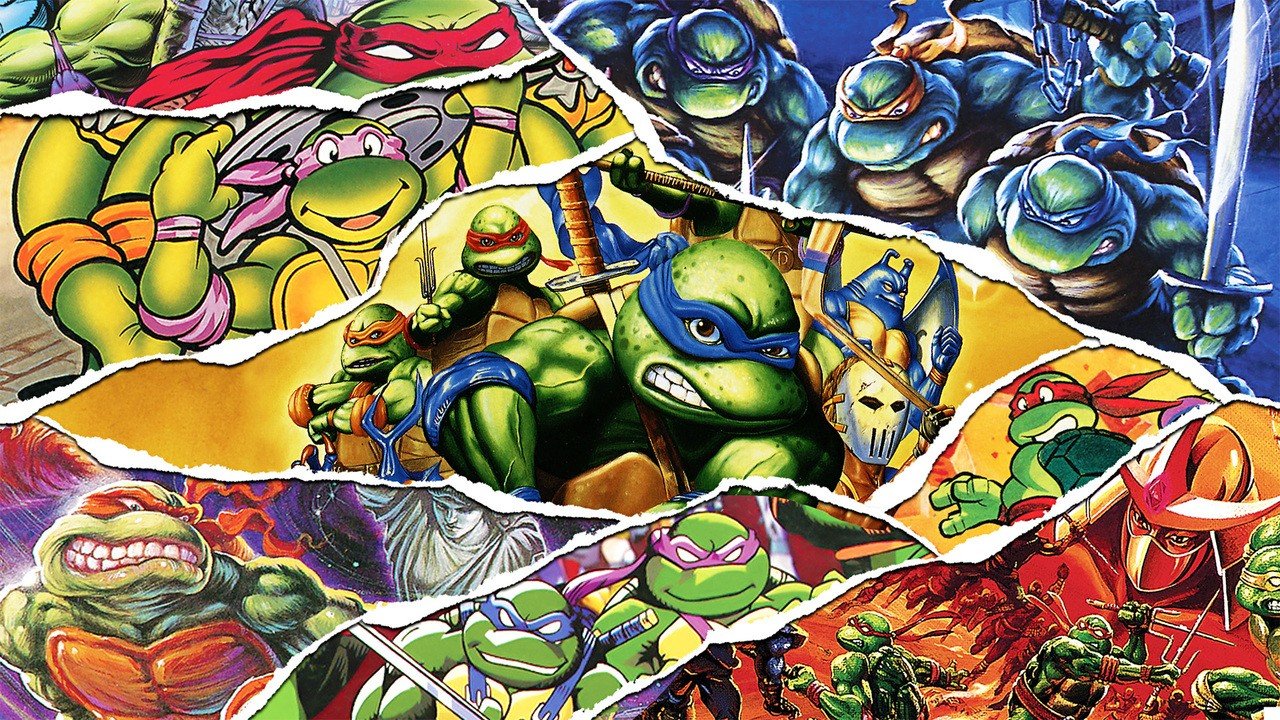[ad_1]

Teenage Mutant Ninja Turtles: The Cowabunga Collection has received a large update today on Nintendo Switch and multiple other platforms. The new update brings online multiplayer to Teenage Mutant Ninja Turtles IV: Turtles in Time (SNES), a new Nintendo Switch Home Menu icon based on the box-art, along with multiple enhancements and bug fixes for the other games included. You can check out the full patch notes for Teenage Mutant Ninja Turtles: The Cowabunga Collection from Konami down below:
New Additions
- Home Menu icon changed to the box art. (Switch)
- PS4 arcade controller is now supported. PS4 joystick support has now been implemented (PS5)
- Xbox arcade stick is now supported. Xbox joystick support has now been implemented (XB1/XSX)
- When creating an online lobby, the player can now set the lobby size for the two arcade games. Host can limit it to 2, 3, or 4 players.
- When creating an online lobby, the player can now set the frame delay to “Automatic”. When this is set, the input lag adjusts according to the number of players.
- A new enhancement added to SNES and Super Famicom TMNT: Tournament Fighters. Ultimate-Attacks can now be enabled in Story Mode ON/OFF.
- A new enhancement added to Super Famicom TMNT: Tournament Fighters. “Group Mode” can now be enabled ON/OFF. (Only available in the Japanese version.)
- A new enhancement added to Arcade US/JP Teenage Mutant Ninja Turtles. Number of lives per coin can be adjusted from 1-5.
- A new enhancement added to Arcade US Turtles in Time. Number of lives per coin can be adjusted from 1-8.
- A new enhancement added to Arcade US/JP Teenage Mutant Ninja Turtles. Difficulty can be adjusted.
- A new enhancement added to Arcade US Turtles in Time. Difficulty can be adjusted.
- A new enhancement added to Arcade US Turtles in Time. Game Loop can now be turned ON/OFF. While ON, the game will restart from the beginning after the credits.
- New button action added to “Arcade US/JP TMNT”, “Arcade US Turtles in Time”, “SNES/Super Famicom Turtles in Time”, and “Genesis/MegaDrive Hyperstone Heist”. Players can now assign a button to “Special”. This button presses “Attack” and “Jump” together to make it easier to do special attacks.
- A new color enhancement added to all Game Boy games. Added GBC Mode ON/OFF. A new “Color Palette” option added to the Pause Menu for all Game Boy games. In addition to other filters, players can choose between 4 color palettes, 1. black and white, 2. Game Boy green, 3. Game Boy Pocket green, 4. Game Boy Light blue.
- Audio for various games and the Main Menu adjusted
- Additional pages for NES Tournament Fighters and GEN Tournament Fighters added to the Strategy Guide.
- Additional page for GEN Tournament Fighters and GEN Hyperstone Heist added to the Strategy Guide.
- Visual settings are saved per game.
Issues Fixed
- German translation for “Punch repeatedly” for Strategy guide page 11 has been fixed.
- In the music player, the cassette tape icon for the arcade TMNT show now shows the correct icon.
- On page 5 of the Strategy Guide (SNES Turtles in Time), Turtle Tip 3 screenshot has been replaced.
- In SNES Turtles in Time, Stage Select enhancements now works even after settings are changed in Options.
- In Hyperstone Heist, Stage Select enhancements now works when selecting 2 players.
- Easy Menu Navigation enhancement for TMNT III Manhattan Project (NES) /TMNT 2 The Manhattan Project (Famicom) now work.
- Extra Credits enhancements to SNES Tournament Fighters now work.
- SNES Turtles in Time manual in the museum now includes missing page 18-19.
Via
Related
[ad_2]
mynintendonews.com